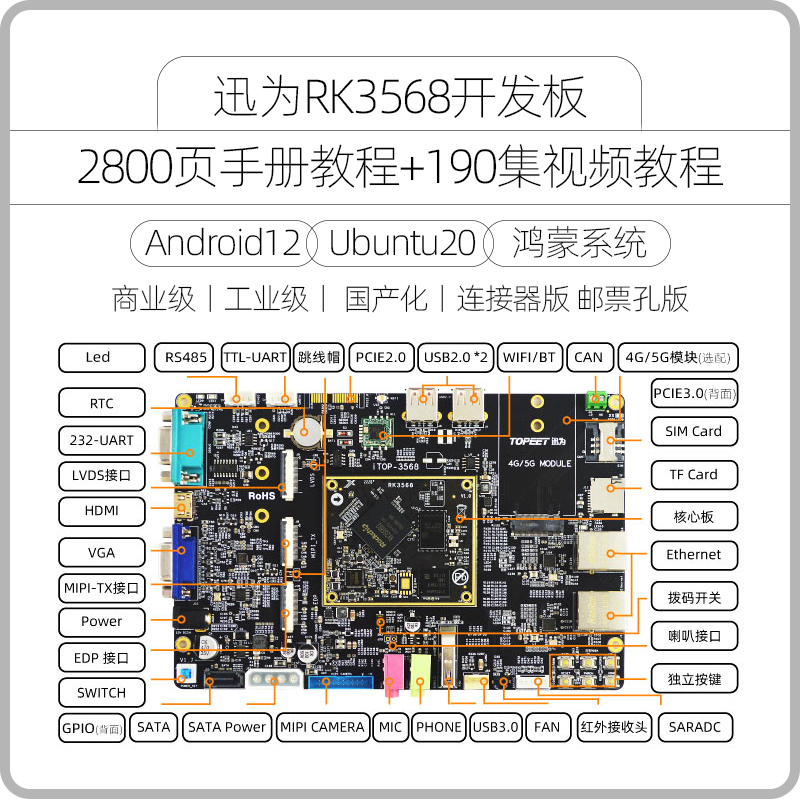Weston 支持在 weston.ini 配置文件的 shell 段设置状态栏的背景色、位置,以及在
launcher 段设置快捷启动程序,修改文件系统的/etc/xdg/weston/weston.ini 文件,如下所示:
[shell]
# 颜色格式为 ARGB8888
panel-color=0xff002244
# top|bottom|left|right|none
panel-position=bottom
[launcher]
icon=/usr/share/weston/terminal.png
path=/usr/bin/weston-terminal
[launcher]
# 图标路径
icon=/usr/share/weston/icon_flower.png
# 快捷启动命令
path=/usr/bin/qsetting
Weston 支 持 在 weston.ini 配 置 文 件 的 shell 段 设 置 背 景 图 案 、 颜 色 , 修 改
/etc/xdg/weston/weston.ini 文件,如下所示:
[shell]
# 背景图案(壁纸)绝对路径
background-image=/usr/share/weston/background.png
# scale|scale-crop|tile
background-type=scale
# 颜色格式为 ARGB8888,未设置背景图案时生效
background-color=0xff002244
*博客内容为网友个人发布,仅代表博主个人观点,如有侵权请联系工作人员删除。